Remesh¶
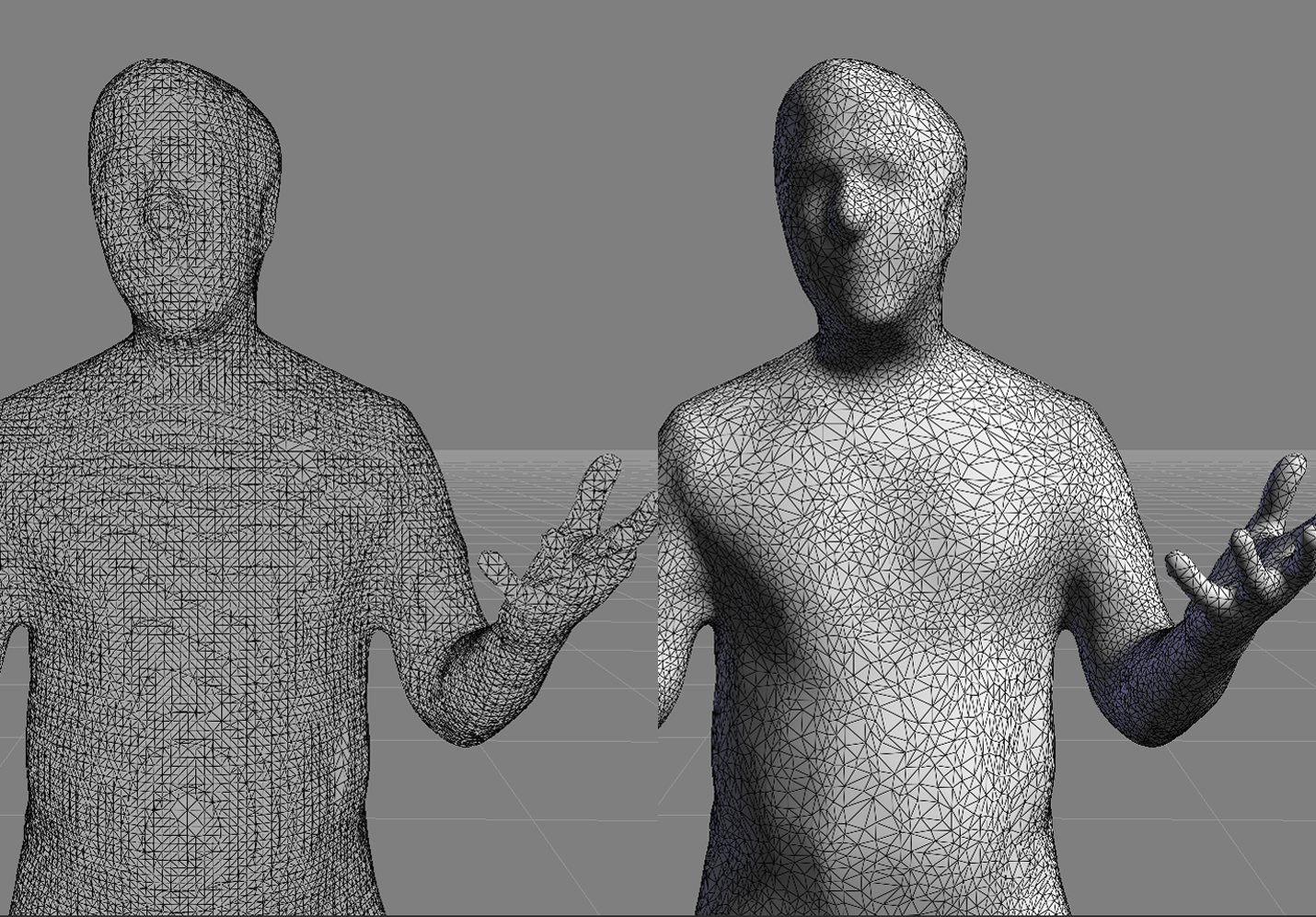
Overview¶
The Remesh stage uses a voxel algorithm to generate completely new meshes per individual frame at a varying level of precision. Remeshing approximates the surface based on an invisible, 3d grid. Because of the grid-like nature, details smaller than an individual grid cell will be ignored or fused together, including small holes in the mesh, creases, or fine details like tips of fingers.
Warning
Remesh completely builds a mesh from scratch, removing any uvw coordinates, vertex colors, and vertex normals
Parameters¶
Depth: The depth setting specifies how many times the voxel grid is subdivided. Each increment of depth doubles the amount of divisions, dramatically increasing the precision of the remeshing process at the expense of performance and memory.
Generate Normals: Enabling Generate Normals will create new normals on the remeshed geometry.
Working with Remesh¶
Remesh completely removes all vertex attributes like Vertex Color or UV maps. In HoloEdit 2021.2, only the Texture Reconstruction stage creates new UVs, so the Remesh stage is recommended with workflows involving MVE capture (such as clips captured from the Mesh Capture Tool or Depthkit unity packages.)
Consider the level of details you are hoping to preserve when choosing your depth parameter: Lower values should fix large mesh issues but can negatively impact the surface details, while higher values will capture more detail but will likely preserve mesh defects and floating noise.
If you’re unsure of what settings to use we recommend running a test interval with the default settings, and moving depth by one step at a time until all fine detail is resolved in your capture.
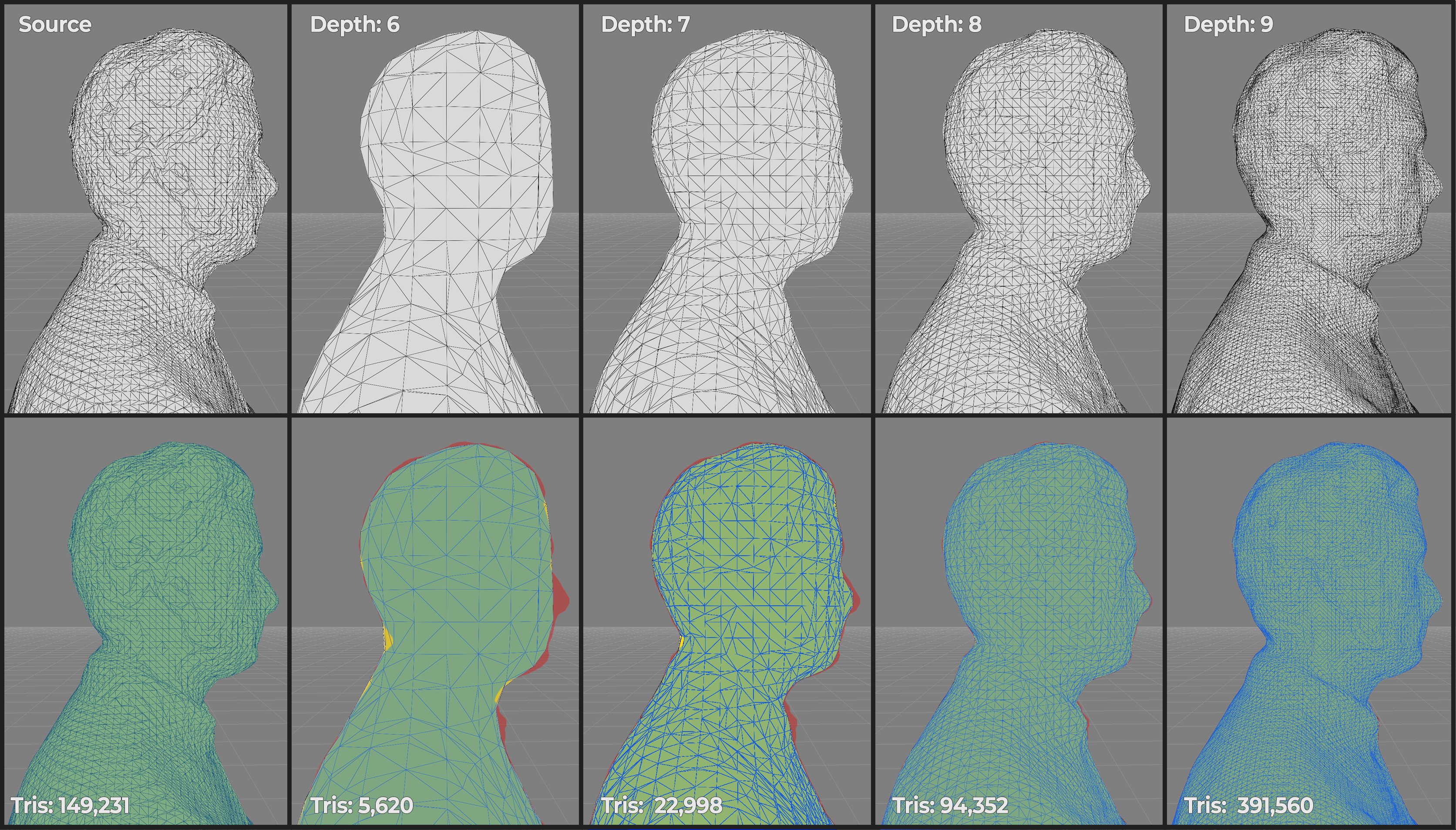
You should run Clean Mesh with decimation enabled after using Remesh at Depth values of 8 or 9 in order to reduce processing and upload time caused by resulting high polygon mesh.
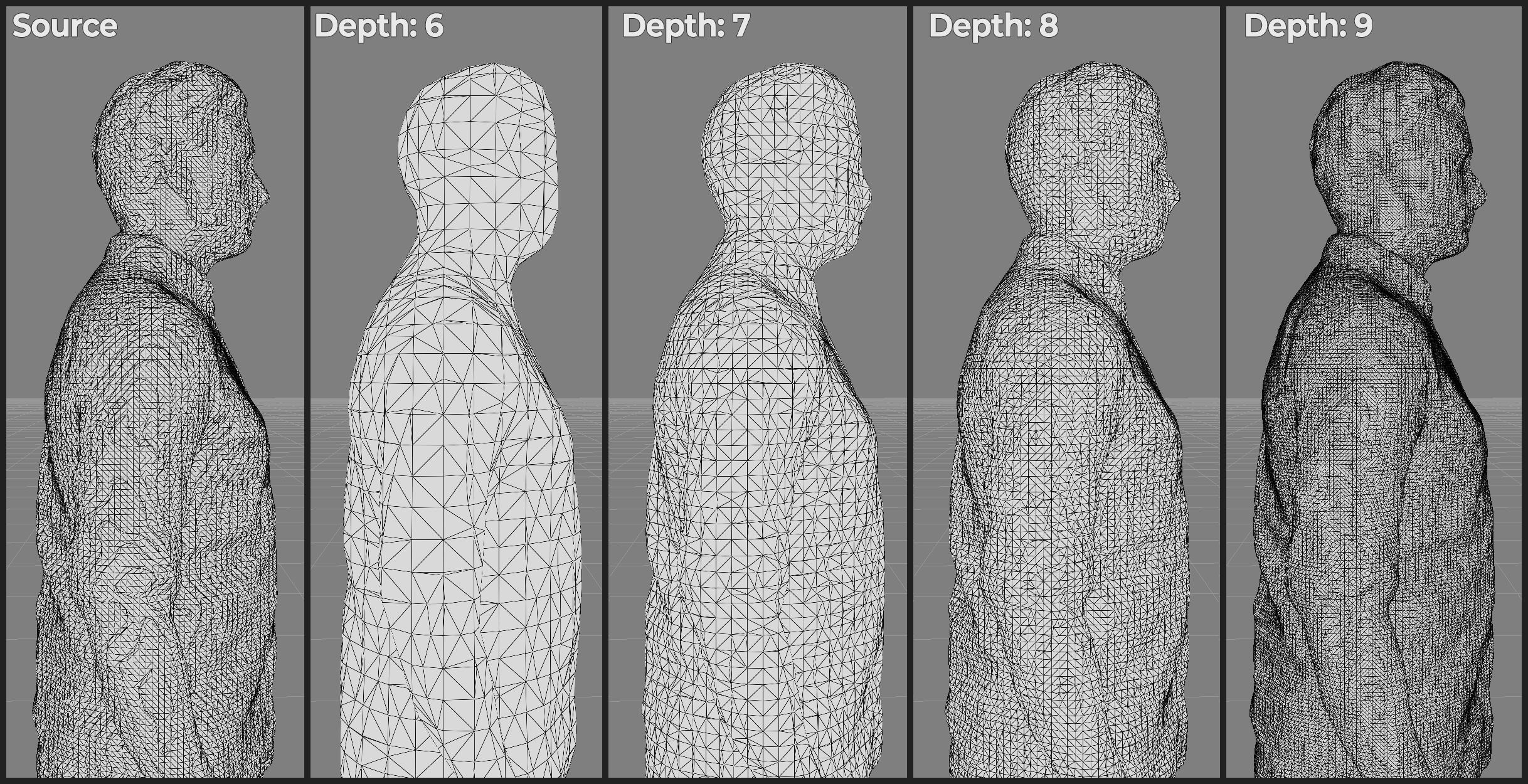
Enable Generate Normals parameter to create normals for your new mesh.