Generate Normals¶
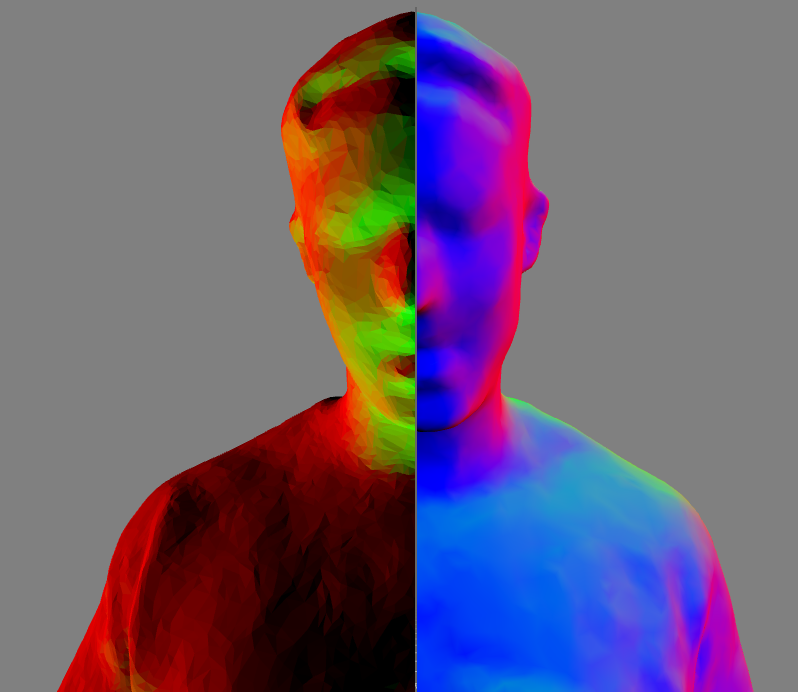
Overview¶
The Generate Normals stage can be used to create normals for geometry that does not have normals or when the existing normals are not satisfactory. This stage can be used on stabilized or unstabilized data.
The stage will automatically generate normals based off of the surface of the mesh, and electively smooth normals using the stage setting parameters.
Parameters¶
Smoothing: Enables Normal smoothing operations when generating new normals.
Smoothing Remesh Depth: Number of subdivisions that occur to generate a higher resolution mesh.
Smoothing Iterations: Number of Smoothing passes performed on the higher resolution mesh.
Smoothing Multiplier: Multiplies the Sample Radius when averaging the higher resolution normals. Higher values result in smoother normals.
Working with Generate Normals¶
Generate Normals will produce new vertex normals for your mesh. Processing Generate Normals without smoothing enabled will create averaged vertex normals for the mesh’s vertices. Enabling the Smoothing options produces a higher resolution mesh that is used create a smoother surface to generate the new normals, then samples those normals back onto the original mesh.
Generate Normals has two primary functions in your workflows.
No normals present: If you have processed a clip that did not have normals, but during or after processing realize that your clip requires normals, you can use this stage to add normals to your meshes.
Existing normals unsatisfactory: If your clip has normals that are causing bad surface lighting results, run Generate Normals to generate smoothed normals and reduce hard edges or unwanted surface lighting detail.
Note
It is important to be aware, because the feature is affecting the whole mesh, over smoothing normals can also cause softening of desired details, so this tool should be used only as needed.