HoloEdit 2021.2.1 Release Notes¶
Fixes¶
Job Asset Upload Speed¶
A critical issue was identified which resulted in it taking longer to upload assets for a job when using HoloEdit 2021.2.0 than in previous versions. The source of the issue has been corrected and upload speeds should now be on par with their previous performance.
In response to this issue, additional engineering work has been planned in order to further optimize the upload speed of job assets. This will make its way into a future HoloSuite patch.
Known Issues¶
Windows 11 Update Invalidates Held License¶
This issue is the result of the Windows update causing the computer to look like a different one than the license is currently assigned to. Licenses are automatically released after 24 hours, at which point the licenese can be re-acquired and everything will work fine again. Unfortunately to perform this action any sooner requires contacting our support team.
It is recommended that you release your HoloEdit license before updating to Windows 11 as this will sidestep the issue entirely.
Windows 11 Local Job Server additional warnings¶
On Windows 11 when running the local job server, the log will constantly return failed to get access token and failed to get compute time along with another two lines which reference “payment”. Using the local job server does not comsume compute time - you can still run jobs and it will not eat into your compute time balance. This notification is effectively harmless and you are still able to run jobs on the local server.
Sign-out > Sign-in Required for Streaming-Type Exports When Using Local Server¶
Due to an issue where the account compute balance is not fetched if HoloEdit is started with the local job server active, Streaming-type exports cannot be initiated until the user account is signed-out and signed-in again, or the application is restarted with the Remote job server active.
Mesh Capture Tool First MVE Camera Capture Error¶
Unfortunately due to a timing issue with shader compilation in Unity 2019, the first MVE camera capture takes place before the model is correctly textured. This will be addressed in another version, however for now a workaround does exist within Unity:
Open the Mesh Capture Tool project
Edit > Project Settings > Editor
Scroll to the bottom and find the Shader Compilation section
Disable Asynchronous Shader Compilation
Web Player Texture Size Limitation (1440x1440)¶
The streaming content using the web player, textures larger than 1440 are not supported. Thus you cannot play quality profiles that use higher resolution textures. If a streaming clip contains no quality profiles with textures 1440 or lower then playback will be impossible and it will appear as though the clip is broken.
Please note this does not affect playback when streaming using the Unity player.
Alembic Files Create Duplicate Frame 0¶
When using the alembic format to create a clip, you should cut out frame 0 of your load asset before you begin any further processing. If you do not, it is very likely that the first segment will produce erroneous output where the last frame is missing.
You can use the new razor tool to easily cut between frames 0 and 1, then delete the frame-0 interval. Don’t forget to re-select the timeline selection tool afterwards.
Texture Reconstruction Tasks Dislay As Failed¶
When submitting a Texture Reconstruction job, the task that appears in the task manager will always say that it failed to prepare assets, and that the task failed. This is a mistake, and you will find that the job is successfully created when you check the Job Viewer.
Large-Scale Clips Generating Bad Skeletons and SSDR Results¶
A “large-scaled volumetric clip” can be identified using the grid visible in HoloEdit:
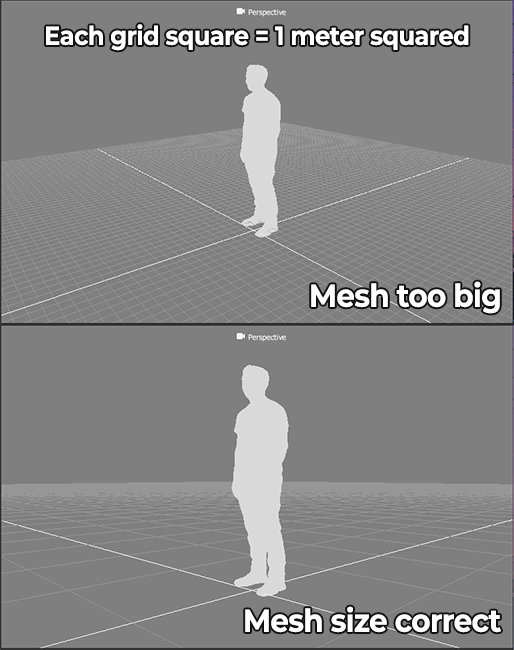
Where each grid block represents one square meter of space, a “standard-sized” model would visibly fit within one square when upright. If your model is significantly larger than this (100x or more) the Generate Skeleton process will likely produce no visible result, and SSDR is likely to encounter precision errors resulting in bad visual noise during playback.
You can work around this by re-sizing your meshes within HoloEdit and then using File > Export Composition to export the meshes, then reimport them as a new clip that will use the correct scale.
Local Job Server Conflict When Already Running Node.js¶
The local job server uses Node.js to connect with HoloEdit for receiving jobs. Unfortunately this can conflict with an existing instance of Node.js you may be running for your own processes. At the moment there is no work around for this - either Node.js has to be uninstalled from the machine before you run the local job server first time setup, or you cannot use the local job server.
We apologize for the inconvenience at this time, and a fix will be available in a later release.
Compare View Mode Poorly Handles There Only Being Visible Data On One Stage¶
There are several display bugs tied to this case, however as you would typically be using Compare to review processed data with its source or an earlier stage, this is an outlier behaviour and you likely will not encounter it.
OMS Header Corrupt in Files Using SSDR and Retargeting Exported Before HoloSuite 2021.2.0¶
Most tools do not activley use this information, so it is unlikely to have previously caused any issues. However if an OMS with dynamic retargeting was previously working and suddenly develops a problem, this is likley the culprit.
The good news is that fixing this only requires you to import the OMS into HoloEdit, and then re-export it. The header will be regenerated and correctly exported from versions 2021.2.0 and newer.