Transfer Normals¶
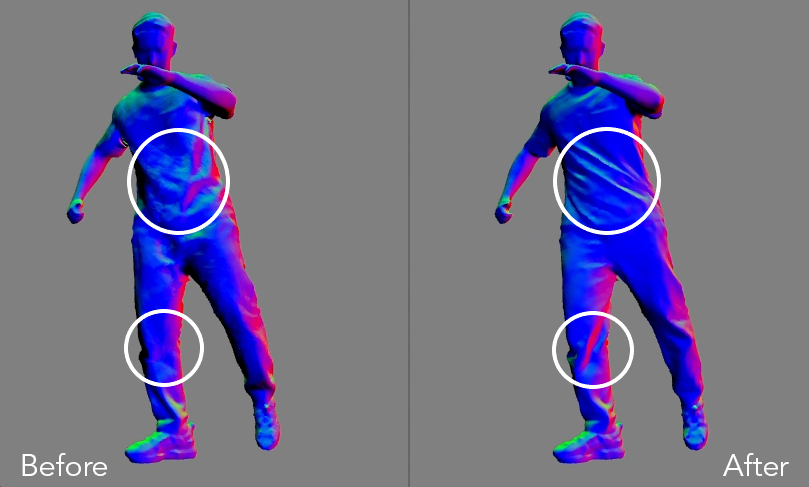
Overview¶
Warning
As of HoloEdit 2023.1, Transfer Normals is only supported in the AVV workflow.
Transfer Normals will take a set of meshes as input and transfer the normals - per-frame - to the target clip. Transfer Normals can be visualized with or without lighting.
Parameters¶
Source Stage: The stage which contains the meshes that normals should be transferred from (typically your Load Asset stage).
Working with Transfer Normals¶
Using Transfer Normals allows a post-Compress Mesh Segments mesh to maintain per-frame normals and significantly improve the visuals of the clip when it is lit. The normals can be visualized by either switching to the Normals shading mode or by enabling scene lighting.