Detect Face¶

Requirements¶
Input Streams: Mesh stream, texture stream, animation stream (optional)
Output Streams: Mesh metadata
Overview¶
Detect Face will identify the region of the mesh which contains a human face. This can be leveraged in the Clean Mesh decimate parameter, an Optimize Texture stage, or by an AVV export to provide the highest texture quality to that region of the mesh. The face is identified by analyzing a number of images from different angles and running a face detection algorithm, which is then mapped back to triangles in the mesh. The face detection algorithm reports a confidence of how sure it is the area is a human face. Filtering out low confidence results is handled with the Confidence parameters.
Important
Detect Face results are tied to the meshes it was originally processed on. If you use a stage which alters the mesh, like Stabilize Mesh, Compress Mesh Segments (SSDR), or Clean Mesh with decimation, you will have to run Detect Face again beneath those stages.
Parameters¶
Minimum Confidence: This value sets a minimum required before it will register a triangle as a face. This value is 0 - 100.
Confidence filter: Defines what percent of tris will be included in the face based on the confidence. If this value is 0.75, then the top 75% of triangles will be included as face tris.
Distance Limit: During tracking, a head position is estimated and this limit controls how far a triangle can be from that estimated position. A 0 - 1 value that represents a percentage of the bounding box.
Blur Radius: Blur applied to fill holes in face estimate. A 0 - 1 value based on bounding box size.
Working with Detect Face¶
A visualization of Detect Face results can be viewed by selecting the Detect Face stage or interval, and enabling the Mesh Metadata Tool at the top left-hand corner of the Viewport. Face tris listed as priority will be highlighted with green, and the remaining textures will be greyed out.
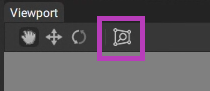
Note
Having Generate Skeleton and Stabilize Skeleton stages with a stable head bone above your Compress Mesh Segments stage will provide better and faster results when running Detect Face.
Detect Face can be run without Generate Skeleton/Stabilize Skeleton present in the composition, but it will be less accurate. This is especially true if the actor’s face is obscured by other geometry such as a hand or arm while dancing.